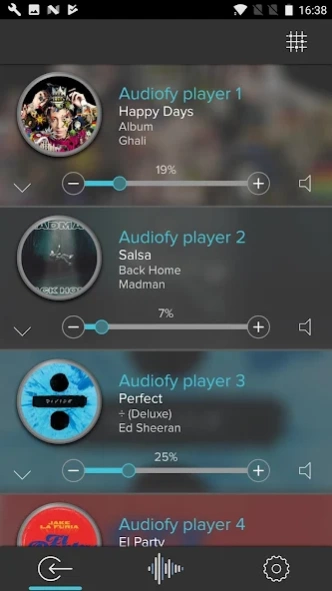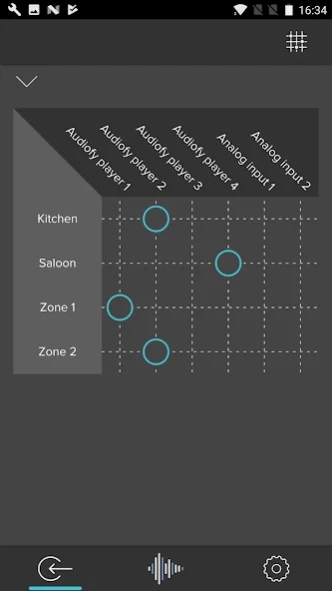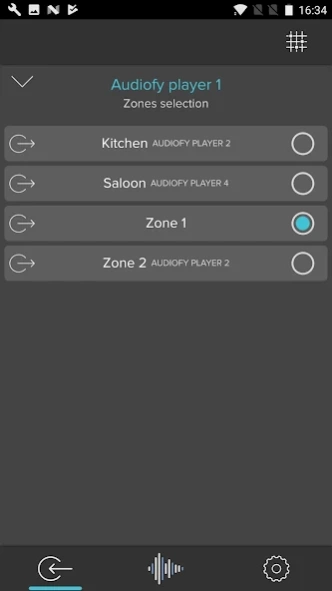Audiofy 2.6
Continue to app
Free Version
Publisher Description
Audiofy - Audiofy is the powerful multiroom professional audio system by ThinKnx.
Audiofy is the simple yet powerful integrated multiroom professional audio system created by ThinKnx. Only one device combines audio matrix routing, power amplifiers for each output and up to four independent network players. It is also fully configurable via web.
The system permits to spread audio contents from external analog sources or from internal players towards up to 16 rooms with superior pure sound quality.
Thanks to the many protocols supported, it is perfectly integrated inside automation systems. A native KNX TP port allows to send commands to the music system directly from other KNX devices and to receive feedbacks.
Through this app, the final user decides the routing of the audio sources and has a complete control over his music listening experience. The internal players are controlled directly from the app, the music library provided by a NAS or USB stick can be browsed with a simple menu.
Even the music stored on the device can be reproduced directly using AirPlay and the output can always be chosen through the app!
If the user wants to listen to internet music, radio or other contents, Audiofy provides the integration of Tune-In, Spotify and iTunes Podcast!
About Audiofy
Audiofy is a free app for Android published in the Audio File Players list of apps, part of Audio & Multimedia.
The company that develops Audiofy is Pulsar Engineering srl. The latest version released by its developer is 2.6.
To install Audiofy on your Android device, just click the green Continue To App button above to start the installation process. The app is listed on our website since 2023-12-20 and was downloaded 7 times. We have already checked if the download link is safe, however for your own protection we recommend that you scan the downloaded app with your antivirus. Your antivirus may detect the Audiofy as malware as malware if the download link to com.thinknx.audiofy is broken.
How to install Audiofy on your Android device:
- Click on the Continue To App button on our website. This will redirect you to Google Play.
- Once the Audiofy is shown in the Google Play listing of your Android device, you can start its download and installation. Tap on the Install button located below the search bar and to the right of the app icon.
- A pop-up window with the permissions required by Audiofy will be shown. Click on Accept to continue the process.
- Audiofy will be downloaded onto your device, displaying a progress. Once the download completes, the installation will start and you'll get a notification after the installation is finished.